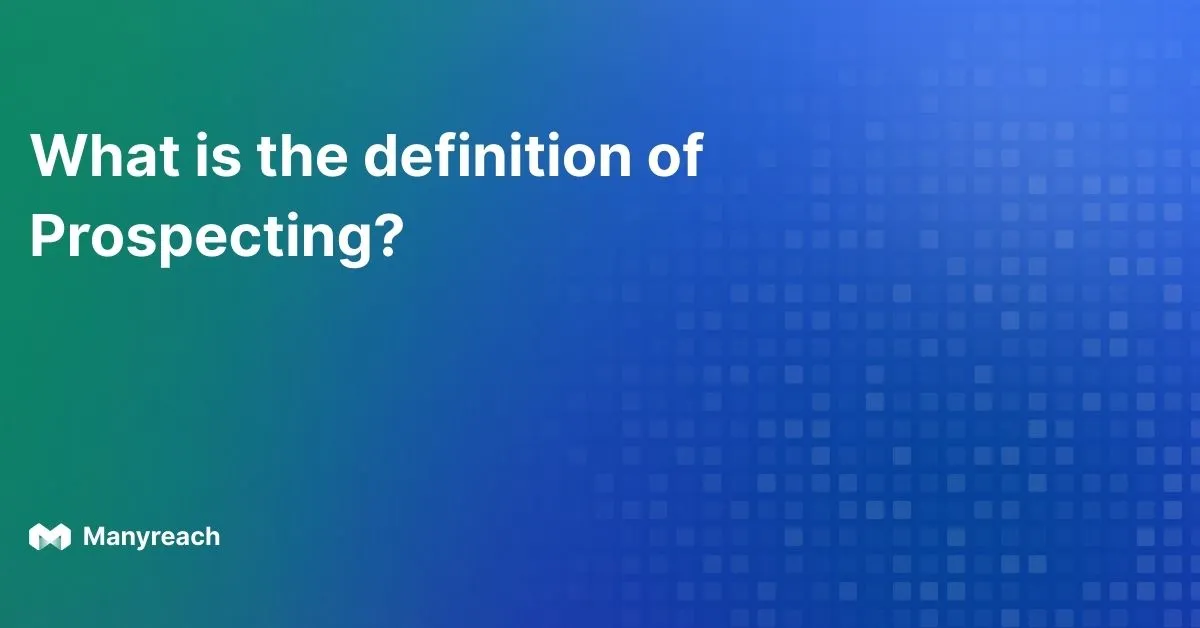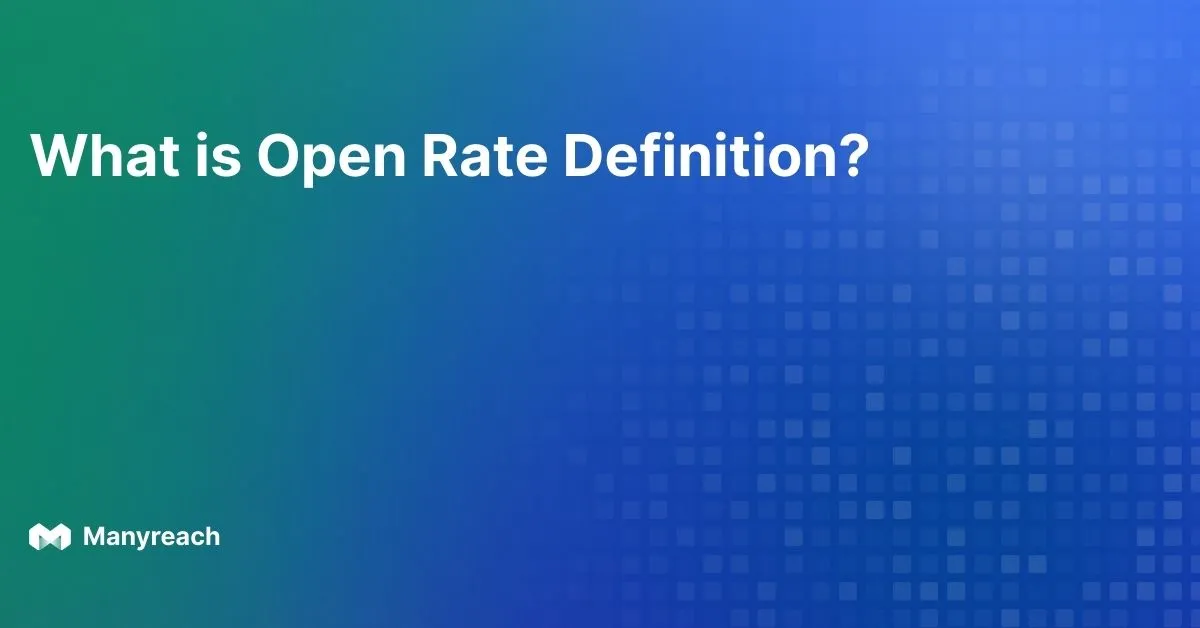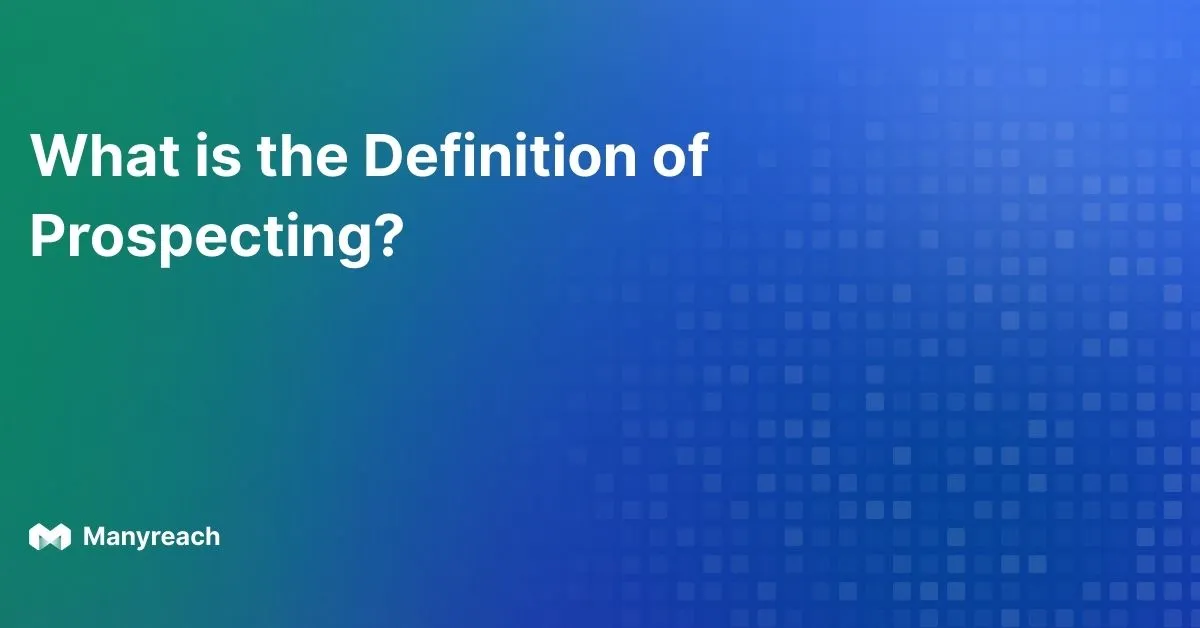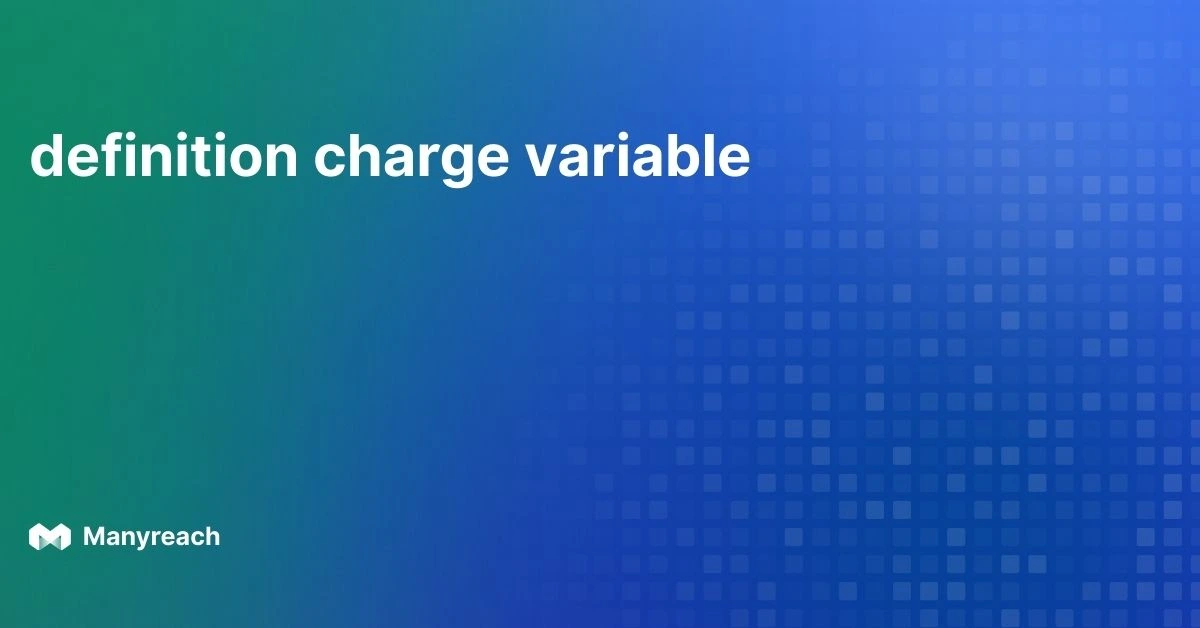What is Meeting Reschedule Email & How to Write It in 2025

A meeting reschedule email is a professional email that you send when you want to postpone or move a scheduled meeting. It helps to maintain clarity, respect, and trust among everyone involved. A good rescheduling email is polite, brief, and clear.
Moreover, it explains the reason, offers new times, and thanks the recipient for understanding. So when you write one the right way, it shows professionalism and strengthens your business relationships.
What is Meeting Reschedule Email?
A meeting reschedule email is a message that you convey when you want to move a scheduled meeting to another time. It helps you to maintain professional clarity between you and those involved in the meeting.
Here are some rescheduling email examples that will help you to handle different situations with professionalism and empathy.
Client Meeting Reschedule Email
Clients value clarity and respect. So keep your meeting email formal and brief.
Subject: Request to Reschedule Our Meeting
Dear {{PROSPECT_FIRST_NAME}},
I hope you’re doing well. I wanted to inform you that I need to reschedule our meeting planned for {{ORIGINAL_DATE_TIME}} due to {{SHORT_REASON}}.
Would {{Option_1}} or {{Option_2}} work better for you?
Here’s the {{Scheduling_Link}}. Please go ahead and schedule accordingly.
I apologize for the inconvenience and appreciate your flexibility.
Best regards,
{{YOUR_NAME}}
Professional Meeting Reschedule Email
You can use this professional meeting reschedule email sample for teammates or departments.
Subject: Updated Meeting Time – {{Team_Project_Name}}
Hi {{FIRST_NAME}},
I wanted to let you know that I need to move our meeting due to an overlap in my calendar. Could we meet instead of {{Option_1}} or {{Option_2}}?
Click {{Scheduling_Link}} and book the meeting according to your availability.
I apologize for the inconvenience and appreciate your time and understanding.
Thanks,
{{YOUR_NAME}}
Apology Email to Cancel Meeting
At times you can’t reschedule right away, so you have to cancel the meeting. Here’s a polite apology email template for that case.
Subject: Apologies – Meeting Cancellation
Hi {{PROSPECT_FIRST_NAME}},
Unfortunately, I have to cancel our meeting on {{DATE_TIME}} due to {{SHORT_REASON}}. I’m sorry for any inconvenience this may cause.
I’ll reach out soon to arrange another time if possible.
Thank you for your understanding.
Best,
{{YOUR_NAME}}
Double-Booked Rescheduling Email
Your calendar might get packed sometimes and you will realize two meetings are overlapping. So here's how you can politely handle a double-booking situation.
Subject: Schedule Update {{Meeting_Topic}}
Hi {{FIRST_NAME}},
I just realized I’m double-booked for our scheduled meeting. My apologies for the overlap and I truly value our discussion on {{Meeting_Topic}}.
Could we move it to {{Option_1}} or {{Option_2}} instead? You can also click {{Scheduling_Link}} to choose a time that fits your availability best.
Thank you for your flexibility and understanding.
Best,
{{YOUR_NAME}}
Meeting Conflict Reschedule Email
Unexpected overlaps can happen even with the best planning. So here’s a polite way to address a meeting conflict without sounding rushed.
Subject: Rescheduling Due to a Timing Conflict – {{Team_Project_Name}}
Hi {{FIRST_NAME}},
I wanted to let you know there’s a scheduling conflict with our upcoming meeting. To ensure we can connect without interruptions, could we reschedule to {{Option_1}} or {{Option_2}}?
You can pick the slot that works best using {{Scheduling_Link}}.
I’m sorry for any inconvenience and appreciate your time and patience.
Warm regards,
{{YOUR_NAME}}
Emergency Meeting Reschedule Email
An unexpected emergency can pop up any time, and you can’t avoid moving a meeting. So here’s how to reschedule gracefully in such situations.
Subject: Urgent Schedule Change in {{Meeting_Topic}}
Hi {{FIRST_NAME}},
I’m reaching out to let you know that an unexpected emergency has come up, and I’ll need to move our meeting.
Could we reschedule to {{Option_1}} or {{Option_2}}? If neither works, please use {{Scheduling_Link}} to select a time that suits you.
Apologies for the short notice, and thank you for being so understanding.
Sincerely,
{{YOUR_NAME}}
Team Meeting Reschedule Email
Sometimes, team priorities shift and schedules get tight. Here’s a simple, professional email you can send to update your team on a new meeting time.
Subject: Updated Team Meeting Schedule – {{Team_Project_Name}}
Hi Team,
Due to a few overlapping tasks and priorities, I need to reschedule our team meeting. Could everyone please confirm if {{Option_1}} or {{Option_2}} works better?
You can also pick your preferred slot via {{Scheduling_Link}} so we can finalize the time quickly.
Thanks for your cooperation and flexibility — I appreciate the team’s support as always.
Best,
{{YOUR_NAME}}
Generic Meeting Rescheduling Email
If you’re not sure what tone to use, you can go for this email template for rescheduling a meeting. It works for almost all professional settings.
Subject: Change in Meeting Schedule
Hi {{PROSPECT_FIRST_NAME}},
I’m sorry for the inconvenience, but I need to reschedule our meeting originally set for {{DATE_TIME}}.
Could we move it to {{Option_1}} or {{Option_2}}?
Here’s the {{Schedule_Link}}, you can go ahead and confirm your time.
Please let me know which option works best for you. Thank you for understanding!
Best,
{{YOUR_NAME}}
All you have to do is personalize the template according to your requirements, and send it over to your recipients. These templates will make your work easier and save a lot of your time.
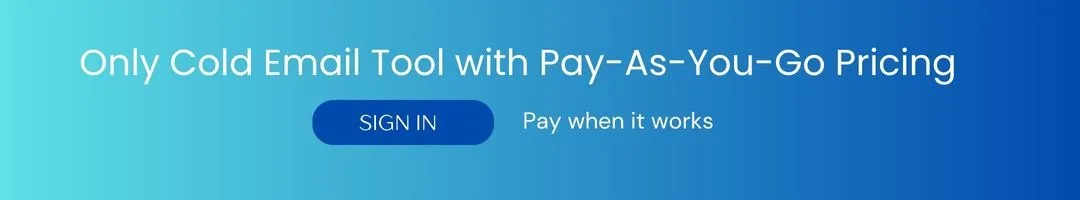
Steps to Write a Professional Meeting Reschedule Email
Let’s be honest, rescheduling can happen to anyone, even though you might not like it. So, there’s no shame in it. All you have to know is how to write a rescheduling email.
Writing a rescheduling email is simple, if you follow these basic steps and make your emails clear and polite.
1. Apologize Sincerely and Briefly Explain
First of all, start your email with honesty. If it’s a client, apologize for rescheduling the meeting without overexplaining.
But if it’s your internal team members, acknowledge the need to reschedule the meeting without apologizing, keep it short, kind, and professional.
Example: “I’m sorry for the short notice, but I need to reschedule our meeting due to an unexpected schedule conflict.”
OR
Example: “Due to some scheduling conflict, let’s reschedule the meeting next week.”
This will show respect and accountability. Also, avoid long stories or excuses, one clear sentence is enough.
2. Suggest Specific Time Slots
After you acknowledge, suggest two or three alternate times for the rescheduled meeting. This will make it easy for others to pick what works best.
Example: “Would Wednesday at 3 PM or Thursday at 11 AM work better for you?”
Your suggestion will save everyone time. Your recipient won't have to waste their time and guess when this meeting will take place.
Pro tip: Always remember to include the time zone if you work with people in different regions.
3. Request Confirmation and Show Appreciation
After you have suggested another time for the meeting, end your email with gratitude and a professional closure. This will keep your tone warm and respectful.
Example: “Thank you for understanding and for your flexibility. Please let me know which time works best for you.”
Once they confirm the time, send an updated calendar invite right away. This step will keep everyone organized and on the same page.
Common Mistakes to Avoid When Rescheduling Meeting Email
Marketers often make minor mistakes while rescheduling emails that can make it look unprofessional.
So, here are common mistakes you should avoid to maintain the professional tone in your reschedule email.
Don’t Make It About You
While it’s very good to give a reason why you’re rescheduling, going overboard with it is never professional. So avoid overexplaining your reason for the rescheduled meeting. Always keep the focus on your respect for the other person’s time.
Here’s an example: “I’m sorry, but due to some urgency, there’s a schedule conflict at that time.”
This line will make the email authentic and professional at the same time, making your request genuine.
Don’t Leave People Hanging
Asking, to reschedule the meeting, and then not giving them new time options are unprofessional, and can challenge your long-term relationship with your client.
So, always include new options, by giving them a clear date and time, so that they can choose from the given times.
Here’s a good example: “Could we move our meeting to Wednesday or Thursday morning?”
Don’t Forget the Meeting Context
Before you start writing a rescheduling email, always remind them of the context of the meeting. Along with it, also mention the original meeting date and topic to avoid confusion.
Writing these will make your email clear, and help your recipient to understand the context at one go.
Here’s a good example: “I need to reschedule our budget review meeting originally set for Tuesday at 2 PM.”
Don’t Skip the Follow-Up
If you don’t get a reply about the re-scheduling email within 24–48 hours, send a polite follow-up. A short business follow-up email reminder shows that you genuinely care about the meeting.
Here’s a good example: “Hi {{PROSPECT_FIRST_NAME}}, just checking in about rescheduling our meeting. Let me know which time works best for you.”
Reasons Why Meetings Get Rescheduled
Your meeting can get rescheduled for various reasons. And that’s completely normal in professional life.
But, if you know the common causes, it can help you to plan better in the future.
Here are frequent reasons why rescheduling takes place:
- Your conflicting priorities or overlapping commitments
- A sudden and unavoidable personal emergency
- It can be a technical or internet issues
- There could be time zone differences
- Team availability changes can lead to rescheduling
- Last-minute project deadlines can also cause this change
In short, anything can happen. So, what matters most is how you communicate. Even in tough situations, a polite and timely reschedule email maintains professionalism.
Best Ways to Reschedule a Meeting Politely
Whatever your reason might be, a good email etiquette will always help you maintain a good relationship with your business partners and clients.
So keep these tips in your mind and make your email clear and courteous, before you send over a rescheduling email.
Provide Advance Notice When Possible
If you can, try to give at least 24–48 hours’ notice before the meeting. Your early notice will show respect for the recipient’s time and help them adjust their schedule without stress.
Keep Your Subject Line Clear and Specific
Write subject lines that are to-the-point and clearly mentions the reason for the email.
Here’re some good examples:
- “Rescheduling Our Meeting”
- “Change in Meeting Time”
- “Updated Schedule for {{Project_Name}}”
A clear subject line will help your recipient to know what to expect in the meeting email, even before opening it.
Offer Alternatives for Postponed Meetings
Vague words keep your recipients guessing, and that might lead to a strained relationship between you two. So, avoid words like, “Let’s meet next week”.
Instead offer specific times that will show that you value efficiency and clarity. It will help you to create a positive impression in your recipient’s mind.
Here’s a good example: “Would Thursday at 4 PM or Friday morning suit you better?”
Update Calendar Invitations
Once your recipient confirms the new time, update the calendar immediately.
Pro Tip: Always remember to keep the original meeting time in reference. It will keep everyone on the same page regarding the old meeting time, and its alternative.
Follow Up if Needed
Your recipient might have several other things on their plate, and can miss out on your emails.
So, send them a polite formal follow-up email, to remind them about the new meeting time, so that new times get locked quickly.
Balance Your Tone
Your tone is one of the most important factors in your email, so make sure it’s warm, yet professional. Before ending your email, you can add a line like this, “I appreciate your understanding, and time”.
This will keep your email professional, at the same time, it will also make it courteous.
When Rescheduling a Meeting Becomes a Pattern
If you can sense that you have been sending rescheduling emails too often, maybe it’s time to introspect. As frequent changes can affect credibility and trust.
Find out what’s triggering these changes in schedule, whether it’s poor planning or overcommitment.
Here’s how you can fix it:
- First, review all your schedule before confirming meetings.
- If you find it difficult to remember multiple schedules, use booking tools to avoid conflicts.
- Always buffer time between appointments. It will help you to cool off, and prepare for the next meeting.
A consistent routine will help you to reduce the need for repeated rescheduling emails.
How Manyreach Can Help
Constantly rescheduling meetings can slow down productivity and hurt your client relationships. That’s where Manyreach steps in to help you out!
We can help you manage meetings smoothly with automated reminders, real-time scheduling, and smart follow-up templates. So you spend less time chasing confirmations and more time closing deals.
FAQ
1. What should I include in a meeting reschedule email?
Always mention the original meeting, and the reason. Followed by that, mention the two new time options, and thank them for understanding your situation politely.
2. When should I send a rescheduled meeting email?
You should send your email as soon as you realize there’s a time conflict. Ideally 24 to 48 hours before the meeting is the best time to send a rescheduling email, but if an emergency comes up, don’t hesitate to send it at a shorter notice.
3. How can I apologize for rescheduling?
Here is how you can apologize for rescheduling: use short, sincere phrases like “Apologies for the short notice” or “Sorry for the inconvenience and thank you for understanding.” These are short lines, but enough to create an impression.
4. What is the best way to reschedule a meeting politely?
To reschedule an email, always be honest, concise, and respectful. At the same time, offer alternative dates immediately, and express gratitude for their flexibility.
5. How do I write a rescheduling email to a client?
The best way to reschedule a meeting politely is to keep it formal and brief. Explain clearly why you need to reschedule, offer other options, and thank them for their patience and understanding. That’s it, you’re done!
6. What if I need to cancel instead of reschedule?
Yes, you can do that! Just send a short cancel meeting note with the reason, an apology and a plan to reconnect later if appropriate. That will not leave a sour taste in your recipient’s mouth, and chances to create long-term relationships will still remain.
Conclusion
A meeting reschedule email is more than just moving a date; it’s a reflection of professionalism and respect. Here are a few things to keep in mind:
First of all, always respect others’ time, so don’t announce the next meeting date; give them options. Secondly, always communicate changes quickly, don’t go overboard with explanations.
Always, keep your tone positive, and if you don’t receive a reply, follow up to confirm. Once you remember these golden rules, your emails will be well received by your recipients, and in no time, you will have an alternative meeting lined up.
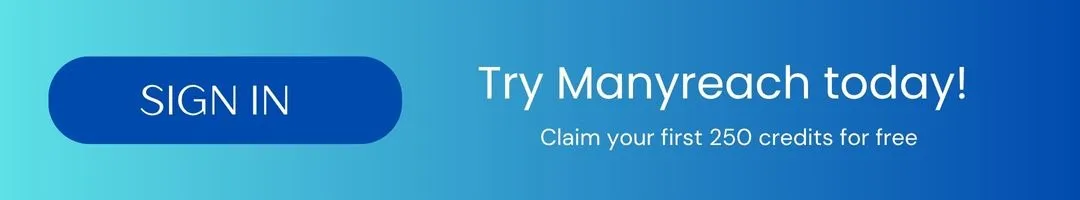
.webp)