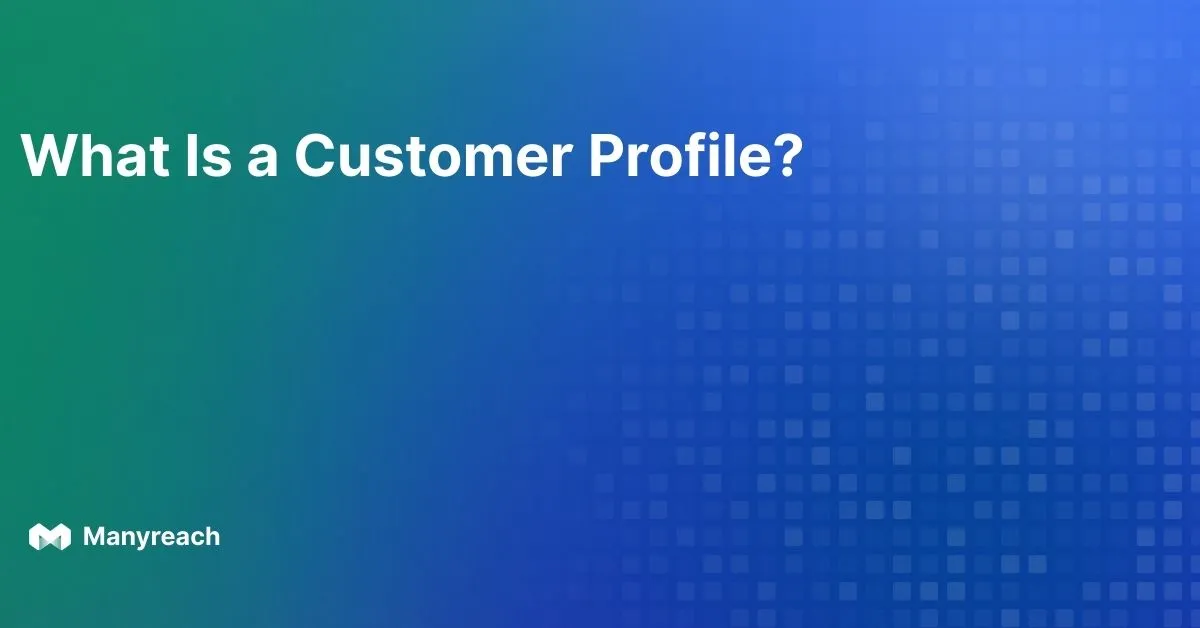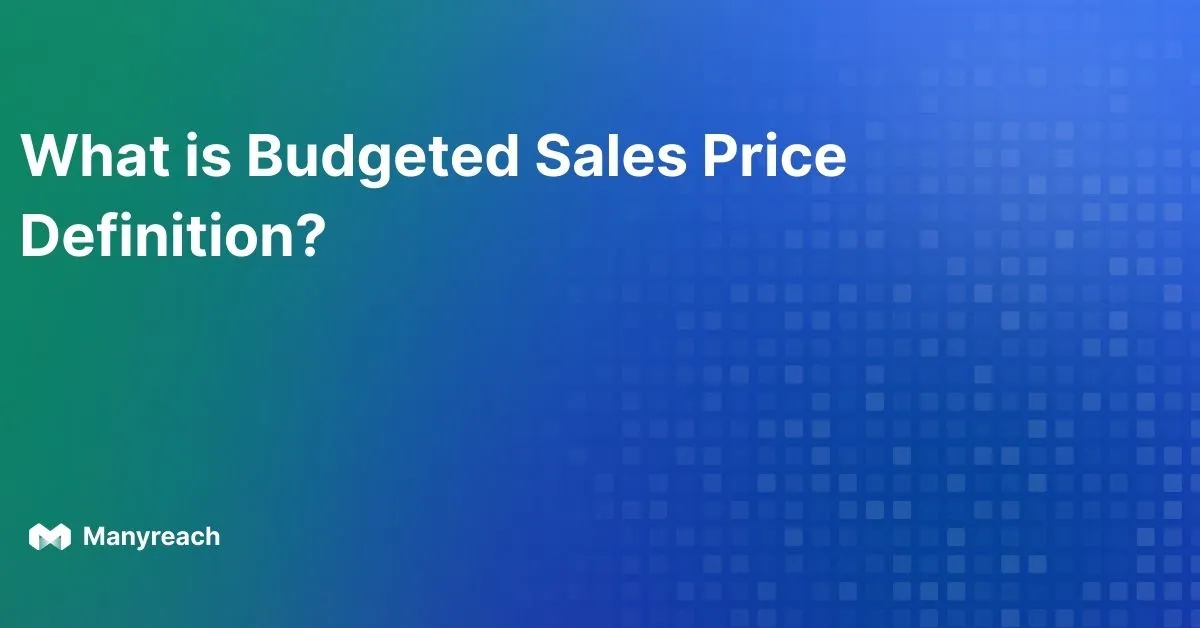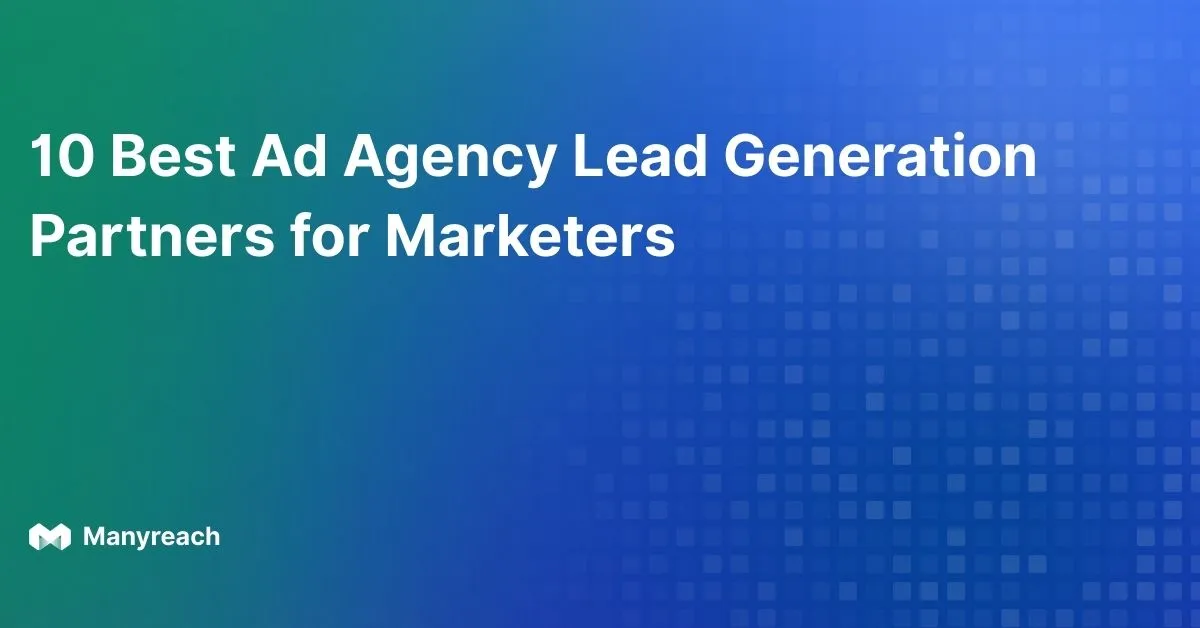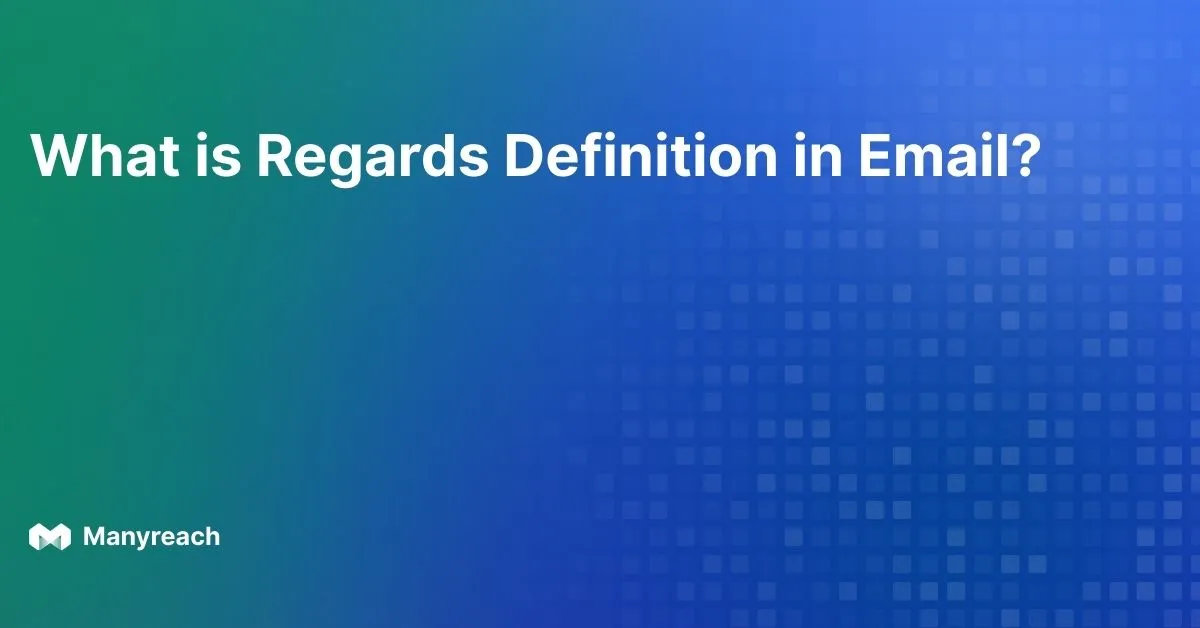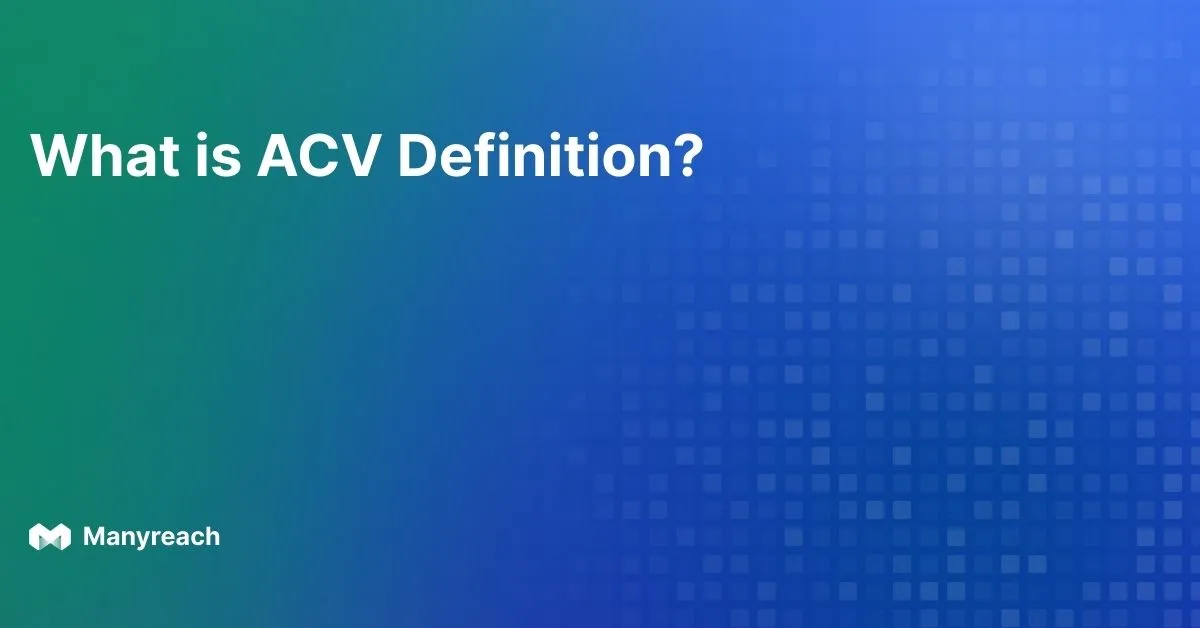How to Start an Email: Best Steps, Tips, and Examples
.webp)
Starting an email can feel trickier than writing the whole thing. The opening sets the mood, creates the first impression, and decides if the person on the other side will keep reading or not.
That’s why learning how to start an email the right way is a skill worth mastering.
Whether you’re sending a job application, pitching a prospect, or reaching out to a colleague, your first few lines matter.
In this blog I will walk you through proven steps, common mistakes to avoid, and real examples you can use.
How to Start an Email in 10 Simple Steps
The first two or three lines of an email may look small, but they carry a lot of weight. They decide if your email feels professional, personal, or forgettable.
Here are the 10 steps you must follow to start your emails in a way that gets attention of your reader:
- Identify Your Email’s Purpose
- Choose Your Tone and Style
- Craft a Clear and Compelling Subject Line
- Use an Appropriate Greeting
- Introduce Yourself and Personalize the Opening Line
- Offer Value or Context
- End the Opening with a Smooth Transition
- Proofread for Grammar and Tone
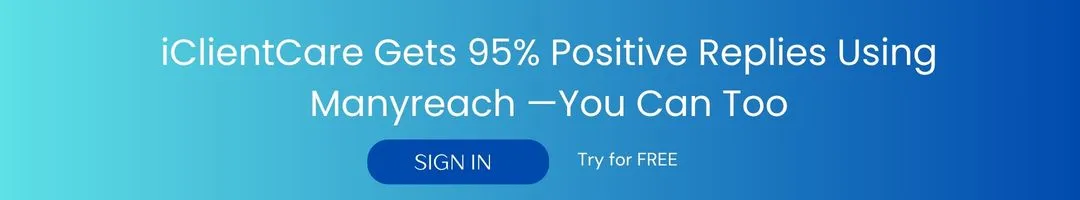
1. Identify Your Email’s Purpose
Before starting your email, you must know exactly why you’re writing.
Is it to introduce yourself, or request information? Or is it to follow up, or reconnect with your prospective clients? So having clarity will help you shape your email from the start.
Your vague purpose will make it harder for the recipient to understand why they should read further. And in return, you won’t get the reply you were expecting from your clients.
2. Choose Your Tone and Style
Your tone should match the goal of your email.
Ask yourself: Do I want to sound professional, approachable, or somewhere in between?
A recruiter expects a formal style, while a colleague may prefer a casual one. On the other hand, your prospective clients hope for honesty. Once you decide, it’s easier to keep the rest of your email consistent.
3. Craft a Clear and Compelling Subject Line
Your subject line is the first thing that your prospect will read. So keep it short, clear, and direct, ideally in 4 to 6 words. In fact, a short and to-the-point subject line increases email open rates, leading to prospects replying to you.
Moreover, remember to keep your subject line very specific; as a vague or confusing subject line will get ignored by your prospects.
Example of a strong subject line in 5 words:
“Quick update on project timeline”
4. Use an Appropriate Greeting
Your greeting will give your emails a respectful start. Using “Hi” or “Dear Sir/Madam” often feels generic, and will never hold any value for your prospects.
Instead, greet your reader by addressing their names. So that even a simple “Hello John” instantly makes your email feel more genuine.
5. Introduce Yourself and Personalize the Opening Line
Once the greeting is set, move into your introduction. Mention your name, role, and why you’re reaching out.
Make sure to avoid robotic lines like “I am writing this email to…”
Instead, make it personal by showing you know something about the recipient, like their recent work, achievements, or career updates.
This builds trust and shows you’ve put effort into writing to them.
6. Offer Value or Context
Write why your emails should matter to them, don’t just write about yourself.
Also, remember to highlight a shared goal, relevant challenge, or industry trend, it will help your prospect to connect with you. And if you’re offering a solution or opportunity, say how it connects to their current work.
The clearer the value, the higher the chance they’ll keep reading.
The clearer the value, the higher the chance they’ll keep reading.
7. End the Opening with a Smooth Transition
Once you’ve introduced yourself and given a context, move naturally into the main part of your email.
Avoid giving abrupt jumps to the email, your transition should connect the intro to your request or purpose while keeping the flow consistent.
8. Proofread for Grammar and Tone
A strong opening can be ruined by sloppy grammar or mismatched tone. Before sending, re-read your email. Even better, take a short break and review it again.
Tools like Grammarly can help, but a careful second look is often enough to catch errors. Also, polished writing builds credibility and shows respect for the recipient’s time.
Common Mistakes You Should Avoid When Starting an Email
Not just a rookie, even experienced professionals slip up while drafting the first few lines.
So, here are some mistakes to watch out for; and fix:
- Generic Greetings – Generic greetings lessen your chances of response. So avoid using “To whom it may concern” unless it’s absolutely necessary. Personalize whenever possible.
- Casual Tone – A casual “Hey” might work with friends but not with your manager or client. So always keep your tone professional throughout the email, so that your reader understands you mean business.
- No Personalization – If your email looks like a bulk message, it loses trust immediately. So remember to personalize your emails, so that the audience feels that it was written for them.
- Unclear Purpose – Unclear purposes often delay your email writing process. So, don’t leave the recipient guessing. State why you’re reaching out upfront.
- Too Much Small Talk – A short pleasantry is fine, but don’t bury your main point. Come to the point quickly, and keep it short, so that it helps the readers to understand why you’re sending the email.
- Overly Long Introductions – Keep intros brief and relevant, as long intros will distract the reader from the reason why you sent them the email.
- Clichés – Lines like “I hope this email finds you well” are overused and easy to ignore. So cut the cliché, and keep your emails relevant.
Best Email Opening Examples That Work
Here are some examples that you can adapt depending on your situation:
1. Professional/Business Introduction
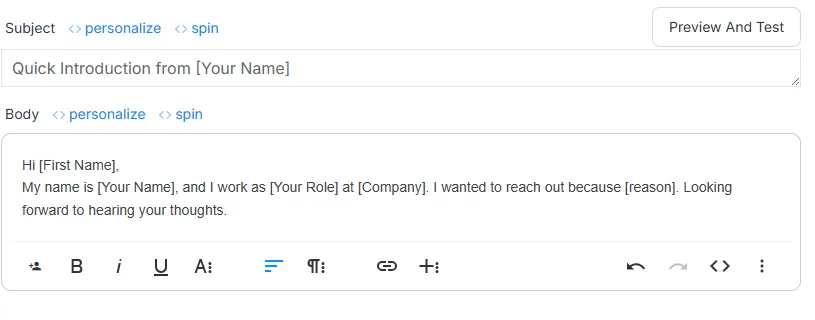
2. Sales Outreach or Cold Emailing
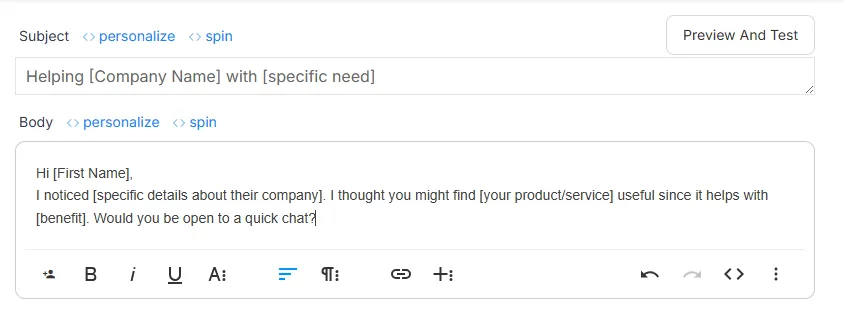
3. Follow-up Email
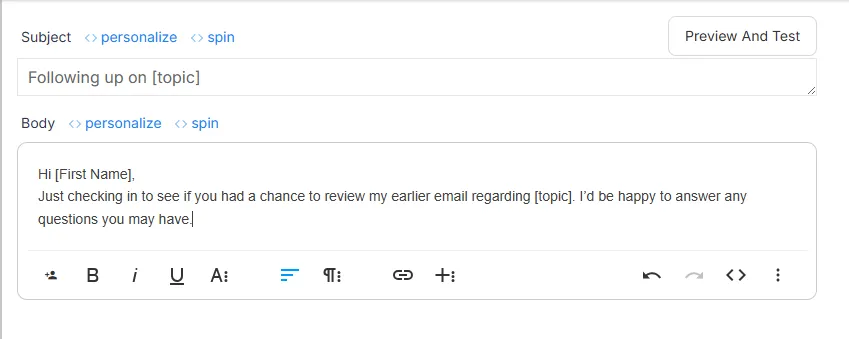
4. Job Application Email
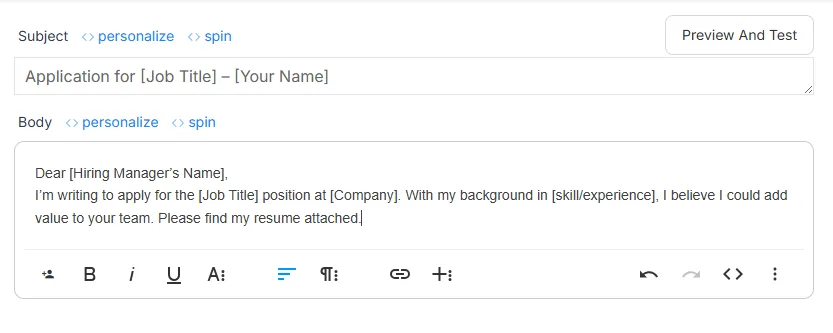
5. Reconnecting with a Client
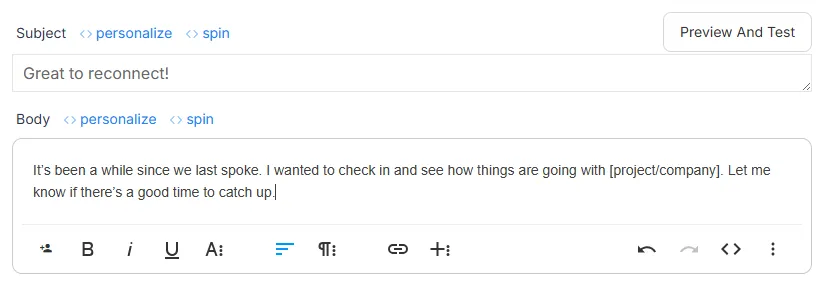
6. Internal Team Email

7. Introduction to a New Contact
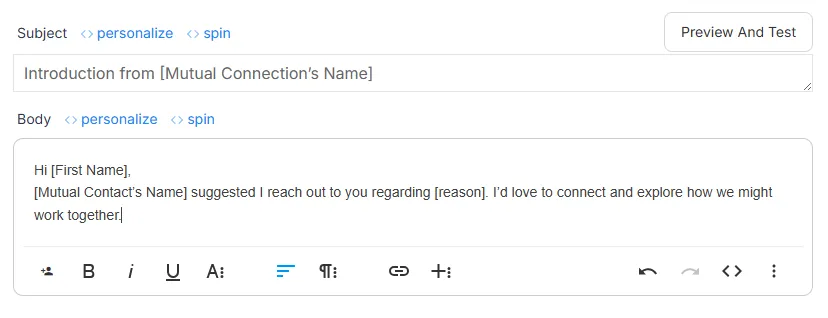
8. A Formal Request
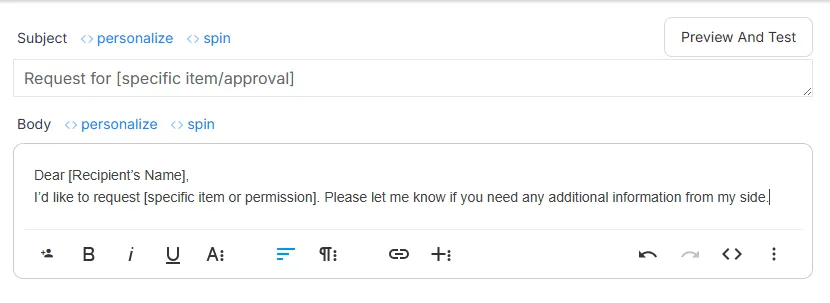
FAQs
Q: What are the right ways to start a formal email?
Here are the right ways to begin a formal email:
- First start with a respectful greeting
- Then introduce yourself briefly
- And state your purpose clearly
Q: What’s the best opening line for an email?
The best opening line for an is short, clear, and personalized. Moreover, remember to mention whatever is relevant to the recipient at the beginning of the email to get their attention.
Q: How do I begin writing an email if I’m unsure?
First of all, think about your goal, figure out why you’re writing this email. And once you have figured out your purpose, the first line would naturally follow.
Q: What’s a proper greeting for a formal email?
The proper ways to greet people in your formal email are: “Dear [Name]” or “Hello [Name]”. These greetings will work best in most professional situations.
Q: How can I make my emails look professional?
To make your emails look professional, keep them concise, error-free, and relevant. Moreover, use a clear and personalized subject line and a polite tone, it will grab your prospects’ attention.
Q: How do I begin a letter compared to an email?
Emails or electronic mails are digitized versions of letters. So their structure is similar. But letters usually include addresses and dates, while emails don’t.
Q: Can I start an email without saying ‘Dear’?
Yes, in fact, using "dear” in a professional email doesn’t read appropriate. Instead, you can use “Hi [Name]” or “Hello [Name]”; it would feel more appropriate.
Q: How do I properly send an email?
To send a proper professional email, double-check the recipient’s address, proofread your email content, and attach necessary files. Also, don’t forget to make sure that your subject line reflects the content.
Conclusion
Learning how to start an email isn’t difficult, but it does need attention to detail. So start with a clear purpose, polished tone, and personalized opening. It will help you to set the stage for a successful message. With these steps and examples, you’ll be ready to start emails that people actually want to read.
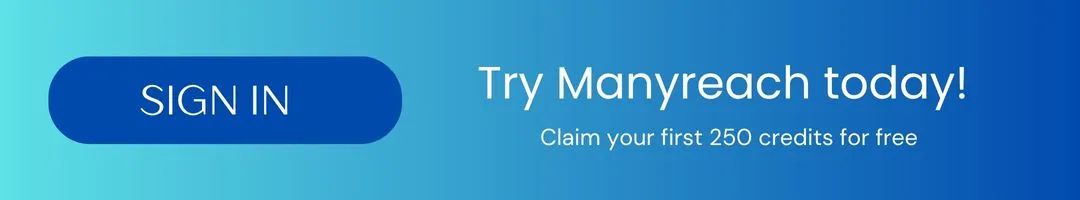
.webp)