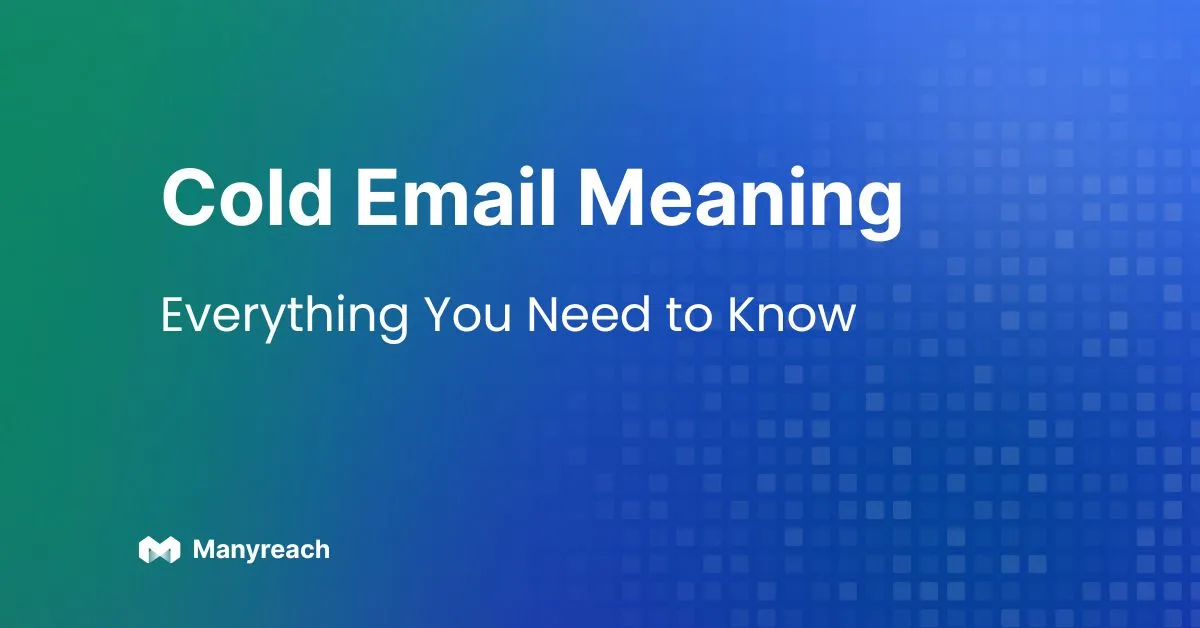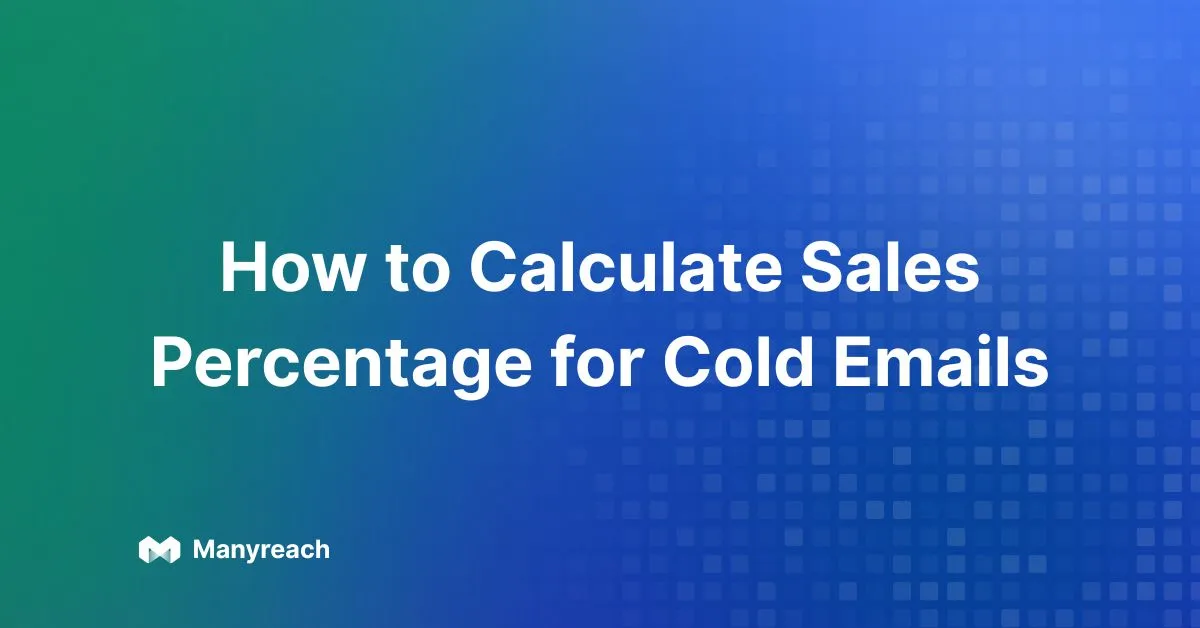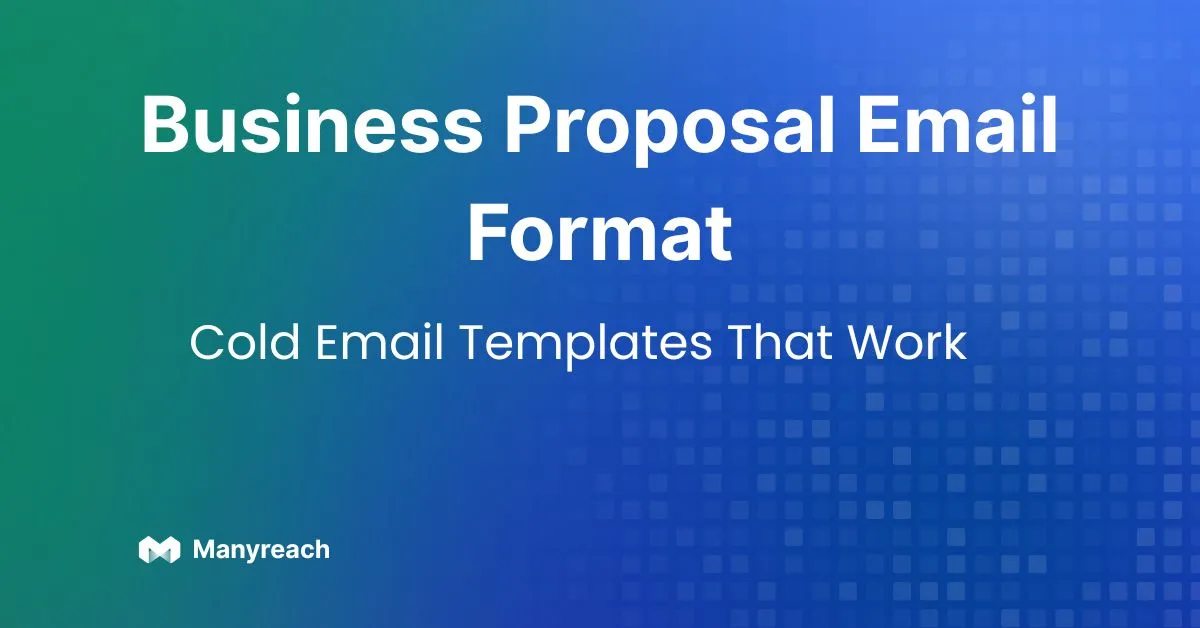How to Use “Thanks & Regards” Format in Cold Emails
.webp)
"Thanks & Regards"! This is the most common sign-off format used in professional emails, and in cold emails, it helps close your email politely. But it may not always be the most effective option.
So this blog covers when and how to use "Thanks & Regards," with better alternatives and examples to help you make your email sign-offs work better.
Thanks & Regards Format in Email
“Thanks & Regards” is a polite way of signing-off your cold emails. Whether you’re sending greetings in your email, or informing them something, showing both gratitude and courteousness, end your email with a positive note.
1. Formal Corporate Email
Subject: Submission of Monthly Report
Hi [Recipient’s Name],
Please find attached the monthly [report/document] for [month/year]. It includes key updates, performance metrics, and recommendations for the upcoming quarter.
Let me know if you'd like to go over any section in more detail.
Thanks and Regards,
[Your Full Name]
[Your Position]
[Company Name]
2. Follow-Up Email
Subject: Just Checking In
Hi [Recipient’s Name],
Hope you're doing well. I wanted to follow up on our last conversation about [project/topic]. Let me know if there’s anything else you need from my side to move forward.
Looking forward to your update.
Thanks and Regards,
[Your Name]
3. Cold Outreach Email
Subject: Quick Idea for [Their Company Name]
Hi [First Name],
I came across [something relevant about their business]. I help [type of clients] get better response rates from their outbound emails using [your tool/service].
Would you be open to a quick chat or demo?
Thanks and Regards,
[Your Name]
[Your Role or Company]
[Website or Calendly link]
4. Job Application Email
Subject: Application for [Job Title] – [Your Name]
Hi [Hiring Manager's Name],
I’m writing to express my interest in the [Job Title] position at [Company Name]. I’ve attached my resume and cover letter for your review.
I’d love the opportunity to contribute to your team and discuss how my experience aligns with the role.
Thanks and Regards,
[Your Full Name]
[Phone Number]
[LinkedIn/Portfolio Link]
5. Client Onboarding Email
Subject: Welcome Aboard – Next Steps
Hi [Client’s Name],
Welcome to [Your Company Name]! We’re excited to work with you. I’ve attached the onboarding checklist to help us get started smoothly.
Feel free to reach out with any questions or if you'd like to schedule a quick call.
Thanks and Regards,
[Your Name][Your Role][Contact Details]
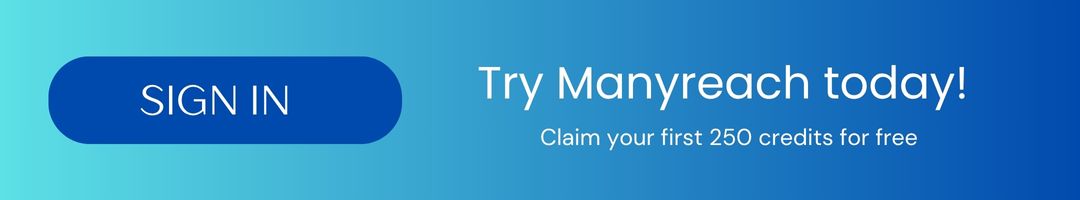
How to Say Thank You in Email Professionally [Examples]
“Thank you” may seem simple, but how you express gratitude in an email can impact how you're perceived, especially in business or cold outreach. Whether you're acknowledging a favor, replying to a lead, or closing a conversation, tailoring your wording can make your message more effective.
Here are professional variations of “thank you” you can use depending on the context
- Thank you for your time
Great for follow-ups, interviews, or calls—shows respect for their schedule. - Thanks for getting back to me so quickly
A good way to acknowledge responsiveness in ongoing threads. - I really appreciate your input on this
Shows that their feedback matters and makes the recipient feel valued. - Thanks again for your support
Works well after a deal is closed or when a teammate helps you out. - Thank you for considering my request
Perfect when asking for something like a demo, meeting, or favor. - Much appreciated
Short, slightly informal—use with teammates or clients you know well. - I’m grateful for the opportunity
Ideal for job applications or new client onboarding. - Thanks for the update
Useful for ongoing conversations or project check-ins. - Appreciate you taking the time to review this
Shows gratitude when sharing documents, ideas, or reports. - Thank you in advance for your help
Good for setting a polite tone when you're asking for something.
Once you've added one of these lines in your message, you can close with a fitting sign-off like “Thanks”, “Regards”, or “Thanks and Regards.” Here’s how they look in practice:
Thanks in Email Example
Hi Jane,
I appreciate you considering me for the pitch. I believe this could bring real value to your team. Let me know if you'd like to explore it further.
Thanks,
Patricia
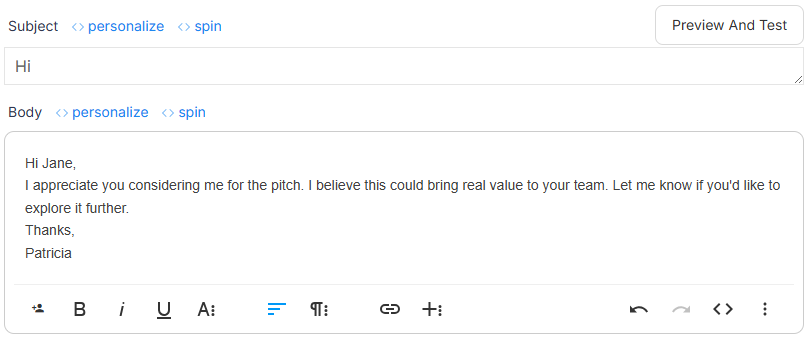
Regards in Email Example
Hi Josh,
I hope this email finds you well. I’m reaching out to share a quick idea that could help streamline your sales operations. Please let me know if you’d be open to a quick call.
Regards,
Sat
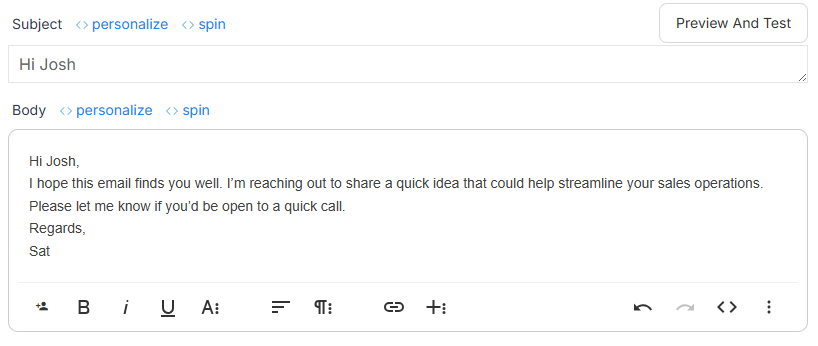
Examples of Other Sign-Offs in Cold Emails
When you're looking for thanks and regards synonyms or better variations, choose your sign-off based on tone and intent.
Example of a Formal Sign-Off
Best regards,
Alice James
Business Development Manager
Example of an Informal Sign-Off
Cheers,
Patricia
Example of a Personalized Sign-Off
Looking forward to hearing what you think,
Joan

The Importance of "Thanks and Regards" in Cold Emails
Knowing when to say thanks and regards in your cold emails can help you express your appreciation professionally. And in return, it helps you to grow your business relationship with your prospects.
Here are some reasons why Thanks and Regards are important for your cold emails:
Showing Gratitude and Recognition
The phrase "Thanks & Regards" acknowledges the recipient’s time and attention. So it shows your appreciation, even if they haven’t responded yet.
Keeping Your Tone Professional
Using "Thanks & Regards" maintains a formal and respectful tone, which is important when reaching out to someone new.
Balancing Formality and Warmth
A cold email needs to sound professional, but not cold. This sign-off helps strike that middle ground between friendly and formal.
Strengthening Professional Connections
Adding "Regards" or "Thanks" can subtly express that you’re open to building a working relationship, not just sending a one-time pitch.
Inviting Further Discussion
Using polite sign-offs like "Thanks & Regards" encourages a reply by making the tone welcoming and respectful.
When Should You Use "Thanks & Regards" in Your Cold Emails?
If you know when to use "Thanks," "Regards," or both at the right time, it will help you set the tone of your email.
For example, if you’re informing someone about price change, using both will seem unnecessary. In such cases, just using the term, “Regards” is fine.
When to Use "Thanks" in an Email
Use "Thanks" when you want to show appreciation or acknowledge a favor:
- Thanking someone for considering your proposal: “Thanks for taking the time to read my email.”
- Preemptively thanking for a reply: “Thanks in advance for your response.”
- After a small ask: “Thanks for letting me know if this sounds relevant.”
When to Use "Regards" in an Email
Use "Regards" to keep the tone professional and neutral:
- General outreach, use: “Looking forward to your thoughts. Regards,”
- When you don’t want to sound overly casual, use: “Please feel free to reach out. Regards,”
- After an introduction or formal request, use: “Hope to connect soon. Regards,”
Avoiding Common Sign-Off Mistakes in Cold Emails
A good email can bounce if the signing-off is not done carefully. So to avoid such mistakes, read the following tips and use them while writing your email.
Using the Same Sign-Off Every Time
Don’t end every email with "Thanks & Regards". It can start to sound lazy or robotic.
Skipping the Sign-Off Entirely
Never leave a cold email hanging without a sign-off. It feels abrupt and unprofessional.
Mixing Formal with Casual Language
Don’t pair a formal message with a super casual sign-off like "See ya!" or "Later". It sends mixed signals.
FAQs
Q1. What’s the proper way to write “Thanks & Regards” in an email?
Use it on a new line after the body of the email:
Thanks & Regards,
Your Name
Q2. How do I create a professional thank-you email?
To write a professional thank you email, keep your messaging focused, clear, and appreciative. Mention what you're thanking them for and close with a formal sign-off.
Q3. What are some professional ways to say "thanks" in email?
Use phrases like “Thank you for your time,” “Thanks for considering this,” or “Appreciate your feedback.”
Q4. How should I professionally close an email?
Use sign-offs like "Best," "Regards," "Sincerely," or "Looking forward to your response."
Q5. How can I respond to a thank you email formally?
Say: "You're welcome," "Glad to help," or "Happy to assist."
Q6. How to say "thank you" formally in a message?
Use full phrases like "Thank you very much for your time" instead of just "Thanks."
Q7. How to reply to an email with just an 'OK' but politely?
Say: "Got it, thank you," or "Understood, will proceed accordingly."
Q8. What can I say instead of "thanks" in an email?
Try: "Much appreciated," "Grateful for your help," or "Thank you kindly."
Conclusion
"Thanks & Regards" format is a safe and professional sign-off, but not always the best for cold emails. So, switch it up based on your tone, audience, and intent. You can use the templates from this blog for picking the right closing line and making a strong last impression in every outreach.
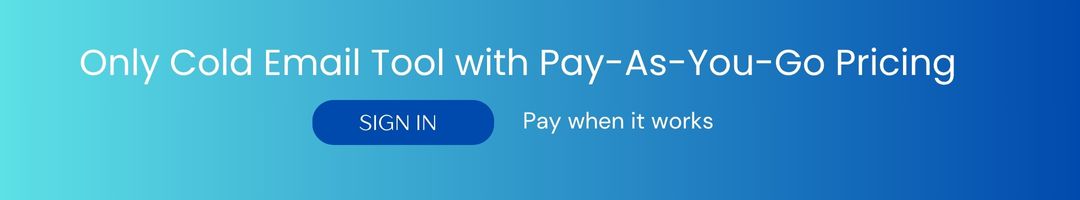
.webp)
.webp)